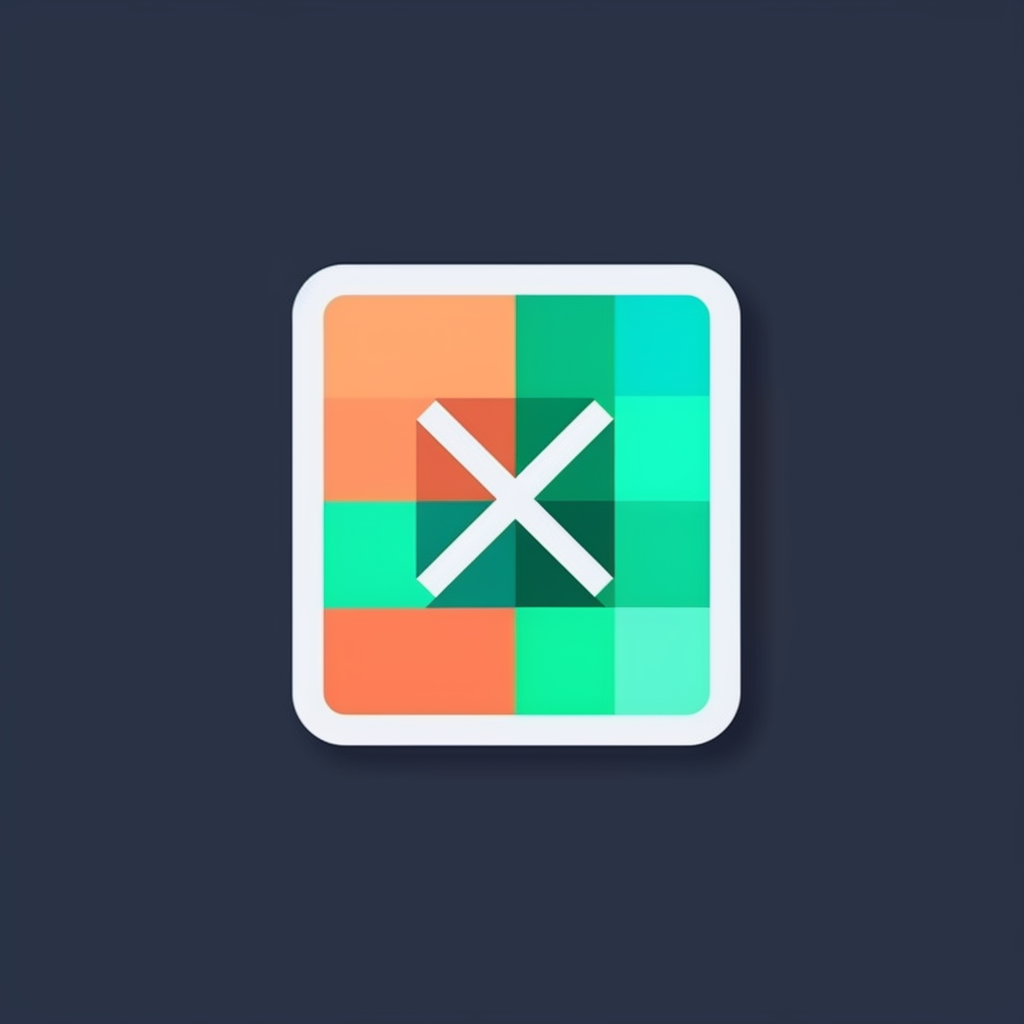
Chat With Excel
About Chat With Excel ChatGPT Plugin
Transform your spreadsheet interactions and analysis by conversing as if you were a friend.
Did you know you can now chat with Excel? Introducing Chat With Excel - a revolutionary plugin that allows you to perform analysis on databases and spreadsheets using natural language conversations. Say goodbye to complex formulas and tedious data manipulation. With Chat With Excel, you can effortlessly interact with your data as if you were chatting with a friend, making data analysis more intuitive and accessible than ever before.
How to use Chat With Excel ChatGPT Plugin
Provides email that the user is logged in as for managing their data
To retrieve the email address associated with your Chat With Excel account, simply ask ChatGPT the following question: "What email am I logged in as?"
Provides the sources available for querying data
To view the available sources for querying data, ask ChatGPT the following question: "What sources can I query?"
Provides instructions for how to use the plugin, for use when asked how to use it or other troubleshooting
If you need instructions on how to use Chat With Excel or encounter any issues, simply ask ChatGPT for help by saying: "Can you provide instructions for using Chat With Excel?"
Add a doctring for a DB to the conversation
To link a database to your conversation, use the following command: "Link the [database name] database with the description [description]. The database connection string should be in the format dbtype://user:password@host:port/dbname."
Links a Google Sheet to a conversation
To link a Google Sheet to your conversation, use the following command: "Link the Google Sheet with [sheet name] to my conversation."
Uses a Jupyter notebook to run any python code on any data
To manipulate and transform data using a Jupyter notebook, run the desired Python code by using the following command: "Run the following Python code on [data]: [Python code]."
Run a read-only query on a database
To perform a read-only query on a database, use the following command: "Run a read-only query on the [database name] database: [SQL query]."
Ensures a file is usable for an operation
Before using a file in any operation, ensure its usability by asking ChatGPT the following question: "Can I use [file name] for [operation]?"